|
|
|
Summary of Learned Concepts
|
In addition to providing closure for students, this summary can also be useful as an organizational guide for instructors. The attached PDF file presents an illustrated version of facts 1-6.
What you already knew:
(1) Two right prisms with the same base area and height have the same volume.
What you may have known, but perhaps never formally explained:
(2) A right prism's horizontal cross-section, at any height, has the same area as the prism's base.
(3) Corresponding cross-sections of two right prisms with equal base areas and heights have the same area.
What you have learned:
(4) Fact (1) is a result of fact (3) and Cavalieri's principle, which states that two figures equal in height have the same volume if their corresponding cross-sections at every height have the same area.
(5) Cross-sections do not need to have the same area at every height within the figure in order for Cavalieri's principle to apply. This principle can also apply to shapes with changing cross-sectional areas, such as pyramids.
(6) Cavalieri's principle does NOT state that two figures with equal volumes have the same height or same cross-sectional area at every height.
Why this knowledge is important:
Cavalieri's principle is a useful tool for finding a figure's volume when a formula for it is not known, or for explaining why known volume formulas work.
|
|
|
|
|
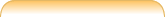
|
|
Resources
|
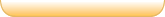
|
|
|
RadEditor - HTML WYSIWYG Editor. MS Word-like content editing experience thanks to a rich set of formatting tools, dropdowns, dialogs, system modules and built-in spell-check.
| RadEditor's components - toolbar, content area, modes and modules |
| | | |
| Toolbar's wrapper | | | | | |
| Content area wrapper | |
| RadEditor's bottom area: Design, Html and Preview modes, Statistics module and resize handle. |
It contains RadEditor's Modes/views (HTML, Design and Preview), Statistics and Resizer
| Editor Mode buttons | Statistics module | Editor resizer |
| | |
|
| RadEditor's Modules - special tools used to provide extra information such as Tag Inspector, Real Time HTML Viewer, Tag Properties and other. | |
| | | |
|
RadEditor - HTML WYSIWYG Editor. MS Word-like content editing experience thanks to a rich set of formatting tools, dropdowns, dialogs, system modules and built-in spell-check.
| RadEditor's components - toolbar, content area, modes and modules |
| | | |
| Toolbar's wrapper | | | | | |
| Content area wrapper | |
| RadEditor's bottom area: Design, Html and Preview modes, Statistics module and resize handle. |
It contains RadEditor's Modes/views (HTML, Design and Preview), Statistics and Resizer
| Editor Mode buttons | Statistics module | Editor resizer |
| |
|
|
| RadEditor's Modules - special tools used to provide extra information such as Tag Inspector, Real Time HTML Viewer, Tag Properties and other. | |
| | | |
|
|